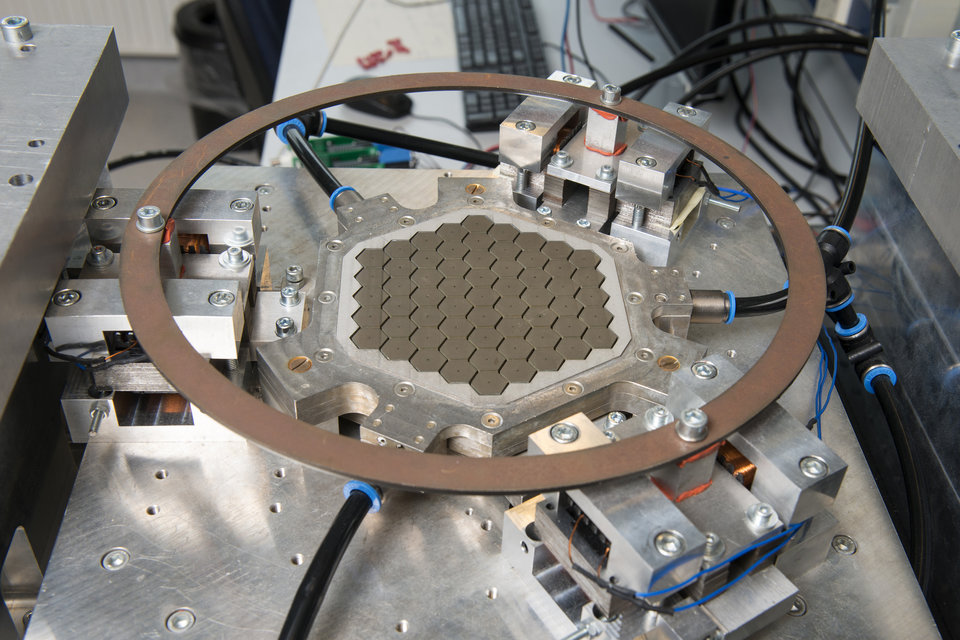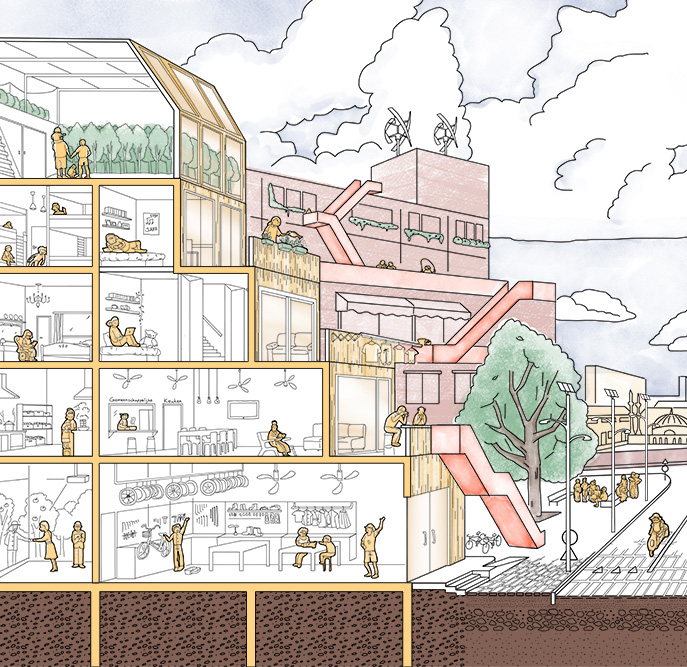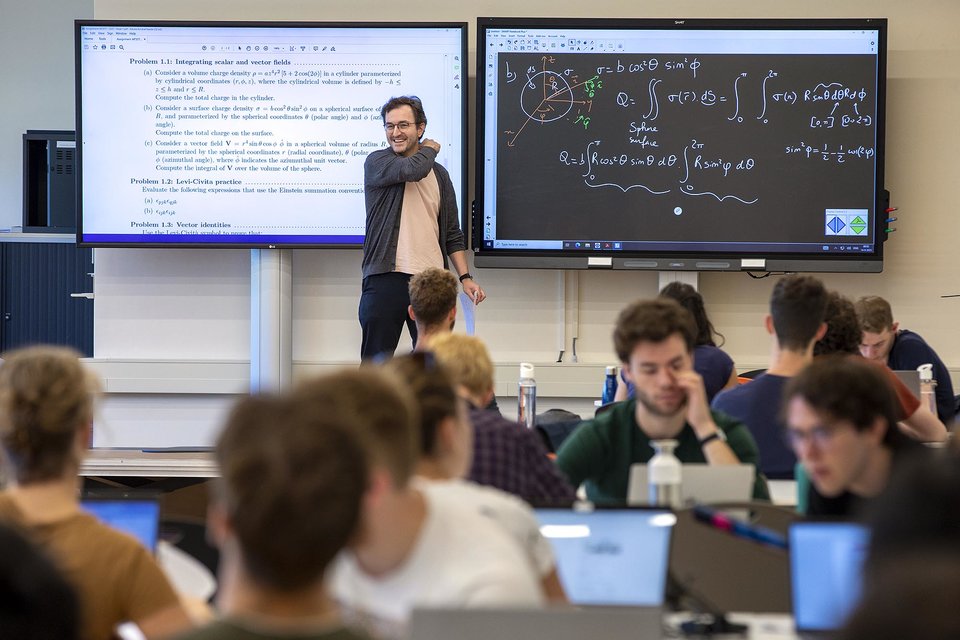New Features
Tag-field in page proporties
In order to add to option for custom sorting in overview an additional tag field has been added to the page proporties.
This way you can add your own terms, tags or numbers to help display items in a specific order, without messing up the metadata of your page.
Hover-action on card overviews
With the hover-setting in our dynamic card overviews you can display just a little bit more of that introduction text. Two display options are available:
- Display both the image and abstract permanently
- Display the image and only show the abstract when hovering over the result
Both are displayed below.
Side-scrolling card overviews
Dynamic card overviews can be an ideal solution to highlight a few items without taking up to much space on your page.
In order to maximize this effect, you can now add a side-scrolling option to your overviews (or contact your local content manager to configure this for you).
Webform conditions
A bit of an experimental feature, but we can now add rules or conditions to powermail webforms and enable/disable input field based on set criteria, such as selecting option 1 enables the e-mail field, but selecting option 2, disables that field and enables the address field.
Image parallax
The new Image parallax option sets the selected image as a background image , while moving all other content over it.
Please keep in mind that the viewport is a 16:9 crop. Also, not every mobile device can handle this properly, in which case the image handling reverts to just being an image instead of a parallax background image.