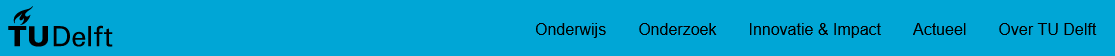Improved Features
Combining metadata fields
In TYPO3 there are multiple metadata-fields available, but we felt they were scattered over several tabs in the page proporties. So we bundled these fields and combined them all on the metadata tab.
To be precise, the following fields have been moved:
- Files (used for adding an image to the preview/search results)
- Robot instructions, to determine whether a page should be indexed and/or followed by external search engines
- Include in search, to determine whether our internal search engine can add the page to its index
WCAG labeling
Earlier this year we made several changes and additions to our coding in order to comply with the WCAG regulations (thus improving the accessibility of our website). However, we did not come round to adding some additional labels and minor changes to some of our elements.
Step by step we'll be adding these labels, and in this development period we changed the following (feel free to forget these immediately) :
- line height in our header slide button (.btn--round class)
- defining our footer section as <footer> instead of a <div> with a .pageFooter class
- adding the videotitle as ARIA-label in our video-elements
Improved Contrastmode
In order to comply with WCAG regulations, we introduced a contrast/dark mode button earlier this year.
However, we felt the styling of our top navigation did not improve the look-and-feel of our website when in contrast mode; this change sets the top navigition to a combination of black background with white font in contrast mode instead of a blue background with black font.
Flame rendering in cards and footer
As most of you will probably have noticed, we made some adjustments to the rendering of the flames in cards as well as the footer.
For cards, we've defined a set of different flames which will be assigned to each standard card, as seen below.
The footer consists of a permanent flame overlay, which can be seen at the bottom of each page.