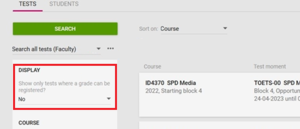FAQ
I signed manually, but I did not save the PDF-grade list. Where can I find the grade list?
- Re-call the desired test in the TESTS screen.
- Set the first filter ‘Show only tests where a grade can be registered’ under DISPLAY to ‘no’.
- Select ‘Print grade list’ in the ACTIONS menu.
- You now get a list of students without a grade and a second grade list with the grade(s) that was signed manually.