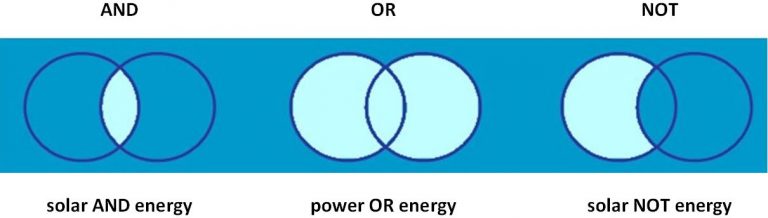Search operators
On this page
Boolean operators
Phrase search
Wildcards
Proximity operators
Once you have selected the search terms you need to search for information, for example for a project on solar energy, you need search operators to combine your search terms, to exclude a specific search term, to indicate that you are looking for a phrase instead of separate words, or to search for several word endings at once.
Boolean operators
For your project on solar energy you may want to search for documents containing both the words energy and solar. Or for either the word energy or power. Or you may want to look for information about alternatives for solar energy, and search for energy without solar.
Use the Boolean operators AND, OR and NOT to combine your search terms into the appropriate search queries:
In Google or Google Scholar you do not need to add the operator AND, and a minus symbol is used instead of the operator NOT. In Scopus you need to use AND NOT to exclude a term.
Nesting (brackets)
When using several Boolean operators in one search query, it is important to realise that different search systems process Boolean operators differently:
- some will first combine terms with AND, then OR, and then NOT;
- others will simply process the operators from left to right, in the order in which they appear.
If you want to be sure your query is processed in the way you intend, please use brackets to indicate the order in which you want the operators to be processed. The brackets overrule the default settings of the search system (if necessary).
| Web of Science Core Collection | Scopus |
|---|---|
WoSCC processes first AND, then OR, then NOT: power OR energy AND solar is interpreted as power OR (energy AND solar) This means that in the example below, queries 1 and 3 yield the same number of results. | Scopus processes operators from left to right: power OR energy AND solar is interpreted as (power OR energy) AND solar This means that in the example below, queries 1 and 2 yield the same number of results. |
| Search History: Web of Science TM Core Collection | Scopus Search history |
| #3 528,940 TITLE: (power OR (energy AND solar)) | 3 TITLE (power OR (energy AND solar)) 612,083 document results |
| #2 21,368 TITLE: ((power OR energy) AND solar) | 2 TITLE ((power OR energy) AND solar) 26,100 document results |
| #1 528,940 TITLE: (power OR energy AND solar) | 1 TITLE (power OR energy AND solar) 26,100 document results |
Tip: Check the help file of the search system you are using to find out which operators are allowed and what the processing order is!
Phrase search
If you are searching for a phrase (i.e., two or more words that belong together), you need to use double quotation marks around the phrase to indicate that the words should not be searched for separately. For example, searching for space tourism (without quotation marks) and “space tourism” gives you a very different set of results:
| Search for | Results |
|---|---|
space tourism |
|
“space tourism“ |
|
Wildcards
Wildcards can be added to a part of a search term to search for several word endings at the same time. The most common wildcard is the asterisk (*), which is used to replace 0 or more characters.
In some search systems you can also use a question mark or dollar sign to replace 0 or 1 characters, and sometimes you are allowed to use a wildcard at the beginning of a word.
Tip: Check the help file of the search system you are using for information on the wildcards it allows.
Wildcards can sometimes give you a large number of irrelevant results. Always evaluate the search results, and if the number of irrelevant results is too large, you may want to skip the wildcards and enter the different search terms in full.
| Searching for | Search query | Found (relevant) | Found (not relevant) |
|---|---|---|---|
dam | dam* | dam | damage damping |
| system (singular + plural) | system* | system systems | systemic systematic |
| compare, comparison (+ variations) | compar* | compare | compartment compartmentalize |
Proximity operators
Some search systems allow the use of proximity operators such as NEAR, W (“within”) or AROUND to indicate that two search terms must appear near each other. See the following table for a few examples, or check the help file of the search system you are using for more information.
| Database | Proximity opearator | Example and explanation | Explanation |
|---|---|---|---|
| Web of Science Core Collection | NEAR/n | energy NEAR/15 solar | The words “energy” and “solar” must appear within 15 words of each other. |
| Scopus | PRE/n | solar PRE/3 energy | The word “solar” precedes the word “energy” by 3 or fewer words. |
| W/n | energy W/50 solar | The word “solar” must appear within 50 words of the word “energy”. It does not matter in which order the words appear. | |
| Google scholar | AROUND(n) | energy AROUND (15) solar | The words “energy” and “solar” must appear within 15 words of each other. |
| n = 3-5: the words appear in the same phrase n = ca. 15: the words appear in the same sentence | |||