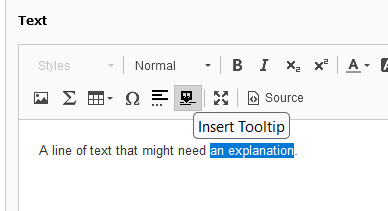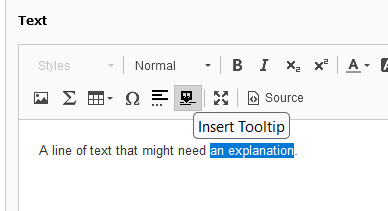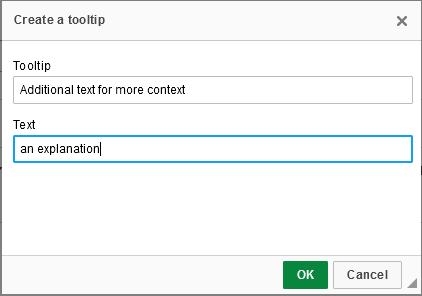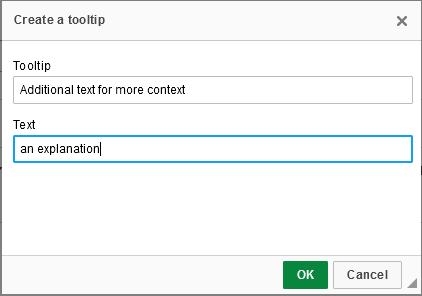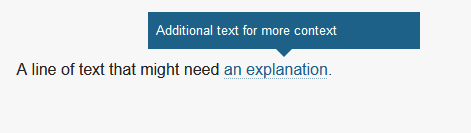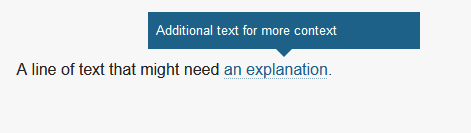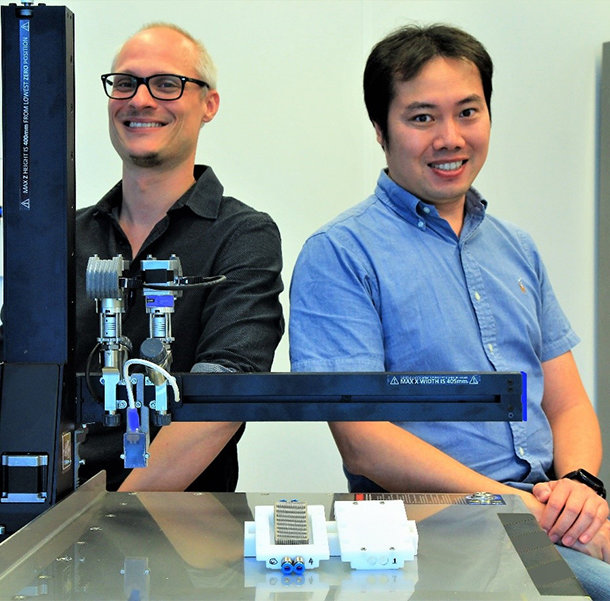Improved Features
Synchronized fields when translating pages
Automatically show original values of your page when translating.
When translating a page, a lot of the original values are carried over. However, not all fields were copied, which let to confusion and annoyances. We've made sure the following (remaining) fields are now also automatically carried over and need only be adjusted when necessary:
|
|
Additional data in all dynamic overviews
Display additional data, such as keywords, categories or publish dates on your dynamic overviews
Our card overviews had the feature to display additional data, while our more classic overviews did not. Since we feel these labels add value to the overviews, we've added this feature to all overview templates. So if you feel the need to display your categories or keywords on top of the items in your overview, this is now possible.
april
BK, TU Delft
02 april 2024 09:00 t/m 29 april 2024 17:00
BK Expo: Room for Housing
RDM, Library, Homepage
Training for Researchers
15 april 2024 00:00 t/m 03 mei 2024 23:59
Personal Data & Human Subjects in Research
Graduate School, TNW, TU Delft, Promotie
29 april 2024 10:00
Promotie G. Solidario de Souza Benatti
Additional data in carousel
Display additional data, such as keywords or categories on your carousel items
As can be seen on TU Delft's homepage; you can now display additional data as labels on your carousel. Just select which type of data you want to display as a label (categories, tags, description or more) and a white label will be added to your slide.
Keep in mind: this only works with the centered mode or multiple items mode.
Indexation of first names
First names are now searchable
When searching for someone with tudelft.nl, one of the bigger issues is the lack of results when searching on someones first name. Finally we've been able to find a (reasonable) way to add these first names to the inde (provided that this has been enabled through e-service.tudelft.nl)
Tooltips
Add additional context to your text
Tooltips? Didn't we already have those? Well, yes! But due to our major upgrade in 2021 (!), some things that should not have been forgotten were lost.
Recently one of our editors reminded us of this lost feature, so we re-implemented it. When editing text, you can add a custom tooltip with the click of a button!
How to add tooltips