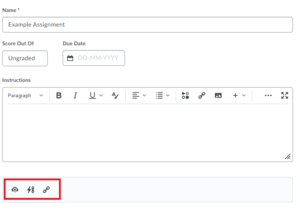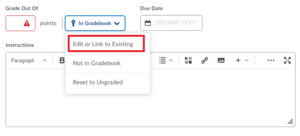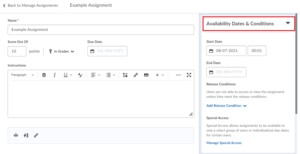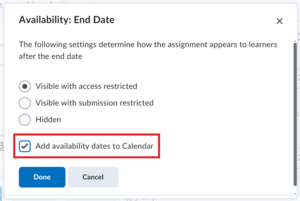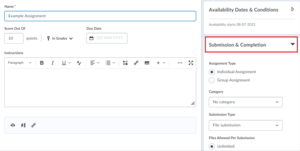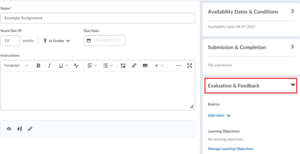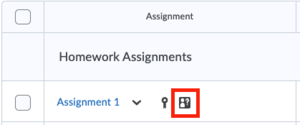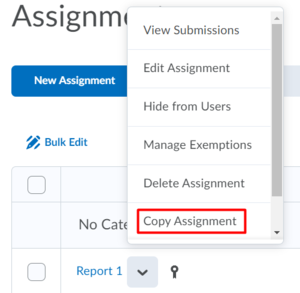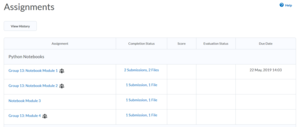Create Assignments
Assignments are a common activity in many courses and can be set-up in Brightspace. With this functionality students can submit files, pictures, and text electronically, after which you or your assistants can review and grade them. You can also use Assignments for feedback when work is delivered in hard-copy or in another way outside the Brightspace environment or for when students are Observed in person (e.g. oral exams or presentations).
-
- Go to the (Sub-)Module of your course where you wish to have the assignment. Click Upload/Create followed by New Assignment.
- Alternatively, in the navbar, navigate to Assignments and click on New Assignment.
- Give the assignment a Name.
- Optionally, associate the assignment with Brightspace Grades.
- Optionally, set a Due Date (The last date and time at which students can submit without it receiving the tag ‘late’). Setting a due date is recommended. Doing so will create a calendar entry in the course schedule, so students see the deadline coming up.
Students can still submit after the due date, but instructors and teaching assistants will clearly see this assignment marked as being late.
- Optionally, add Instructions
- Optionally Add Attachments. When an attachment is added, it is recommended to refer to the attachment in the instruction so that students know where to look for that document.
- Choose whether or not you want to make the assignment Visible for students. It is recommended to hide the assignment until all settings are configured.
- Optionally set Availability Dates & Conditions.
- Optionally configure the Submission & Completion details.
- Optionally configure the Evaluation & Feedback.
- Click Save and Close.
- After you have configured the Assignment you can make it visible to students by Clicking on the switch:
Be aware that some settings cannot be changed after submissions have been made.
- The students can now see the assignment (depending on the restrictions and release conditions you set). If you entered a start date, they will see it when the assignment starts.
Upon submitting the assignment, the student will receive a confirmation email.
- To end, you can create an announcement for your assignment. Follow this instruction on how to create an announcement. In this announcement, you can link directly to the assignment by selecting the text you wish to hyperlink and using the Quick link icon. Students will receive a notification with a hyperlink so that they can directly access the assignment.
As long as no submissions have been made, your assignment can be modified without the need of creating a new one. After you have saved the assignment this can be done by going to Assignments in the course menu, clicking on the arrow next to the assignment on which you want to change the options and then clicking on Edit Assignment.
-
These steps can help you to link your Assignment to the Brightspace Gradebook or add a grade outside the Gradebook. Both are not mandatory.
If you want to link your Assignment to the Gradebook:
- Create the grade item in the gradebook ahead of time.
- In the assignment, the default setting is Ungraded. To associate your grade item with the assignment, click on Ungraded and then select Edit or Link to Existing in the dropdown menu that appears.
- Select Link to an existing grade item.
You will be able to select your predefined grade item from this drop-down menu. Alternatively, you can make a new grade item by selecting Create and link to a new grade item.
If you would prefer to give the students a grade that will not show up in the Gradebook select the option Not in Gradebook in step 2. Now you will be able to grade the assignment without the grade appearing in the Gradebook
-
To introduce start and end dates, or features such as release conditions or special access, navigate to the right-hand panel and select Availability Dates & Conditions.
If you are not in the assignment creation screen, the only way to edit an existing assignment is by going to the Assignments menu in your course, click on the arrow next to the assignment you want to edit and choose Edit.
Here you can do one of the following things:
- Fill in a Start date (when the assignment becomes available to students) and an End date and/or Due Date.
The Due date and End date are two separate dates. If your due date is planned before your end date, students will still be able to hand in the assignment until the end date. However, if a student hands in the submission after the due date, it will be marked as late.
If your due date and end date are planned at the same moment, students will not be able to access the assignment link anymore after this time and will not be able to submit their assignment and/or return to their submitted assignment. Leaving the end date empty will make it so that students can always submit the assignment, but every submission after the due date will be tagged as late.By default only the Due date will be shown in the Brightspace Calendar. To also show the Start and End dates in the Calendar, click on the Visibility settings of the Start or End date. Then select the checkbox to Add availability dates to Calendar as shown in the screenshots below.
If you use the setting visible with submission restricted for the end date, students will still be able to submit assignments if they already had the assignment open before the end date passed. To circumvent this, use the setting Visible with access restricted instead. With this setting the assignment will still be visible to students, however they can no longer open it to view details.
- Set Release conditions. To read more about release conditions and how to use them, visit this page.
After release conditions are set, you are still able to change them. If an assignment has an associated grade item, the assignment release conditions synchronize with the associated grade item. If an assignment and a grade item have linked release conditions, the Restrictions tab of the grade item shows an information message that states that the release conditions have to be managed through the associated assignment. This message also includes a link to the relevant assignment.
Release conditions of assignments work one way: changes made to the release conditions of the assignment are transferred to grade items, but changes made to the conditions corresponding with the grade item are not transferred to the assignment.
Add release conditions to the assignment and not to the grade item. Release conditions of the grade item will be removed when associating it with an assignment.
- Give special access to groups or individual students. You can read more about managing special access in the accordion below.
-
Follow these steps to open the assignment to only a selected number of students:
- Go to Assignments and select the arrow next to the assignment name to be able to Edit Assignment.
- Click on Availability Dates & Conditions.
- Click on Manage Special Access.
- Check the first box:Allow users with special access to submit files outside the normal availability dates for this folder.
- Then click Add Users to Special Access and alter the due date for the users you wish to give special access to.
The default due date shown will be the existing due date for the assignment. If you are giving them extra time for example an extra week, select it and select the students for whom this applies.
- Click Save. Those students will then be shown in the summary below to have that special access to the folder for the additional time. If those students, who you have given special access upload work prior to their new special end date, their work will not be marked as late. If they submit after that “special” due date then it will be marked as late. In this way, you can control the access for submissions for the majority of your class as well as make exceptions for students in a straightforward way. The summary list of students who have been given special access will remain in this page, for future reference.
When special access is granted to students this will overwrite all the general settings for that person. So while any change in general settings regarding access will apply to all regular students, it will not apply to students with special access.
-
To adjust the submission & completion settings, navigate to the right-hand panel and select Submission & Completion.
If you are not in the assignment creation screen, the only way to edit an existing assignment is by going to the Assignments menu in your course, click on the arrow next to the assignment you want to edit and choose Edit Assignment.Here you can do one of the following things:
- Choose between a Group or an Individual assignment.
- Set the assignment to be in a Category.
- Choose the Submission Type:
- File submission: digitally submitted document where an attachment is required. Feedback, annotation, evaluation and grading can be completed in Brightspace.
- Text submission: digitally submitted text without attachment. Feedback, annotation, evaluation and grading can be completed in Brightspace.
- On paper submission: hard-copy document in person submitted to instructor. By making an assignment; feedback, evaluation and grading can be completed in Brightspace.
- Observed in person: for example a presentation witnessed in person. This type also allows for feedback, evaluation and grading in Brightspace.
For paper submissions and submissions that are observed in person, you have to choose whether the assignment should be marked as complete by learners, automatically marked as complete on their due date, or marked as complete upon evaluation by the instructor.
Until students have handed in submissions to a file, you can still change the Assignment type. Once submissions have been filed this is no longer possible.
If you have chosen File submission or Text submission you have to make sure the Options are correctly set. Click below options to change them:
- Files Allowed Per Submission (File submission only). If you choose the File based submission, you will have two options: Unlimited files or One file per submission folder. Choose between the two depending on if students should submit one or multiple files. But please make sure your students are aware of the warning described below.
A possible issue exists when allowing for multiple documents to be attached and defining the most recent submission option. This combination could create issues when students work in groups and, for example, student 1 submits document 1, and student 2 comes and submits document 2 (because they have divided the work). In this case, only that second document, submitted by the 2nd student, will be kept. In this situation, please inform your student groups that when they resubmit work, the last person to submit should submit all the groups’ documents.
- Allowable File Extensions (File submission only). Here you can choose what type of file extensions are allowed to be submitted. The options are: No Restrictions (Default option), PDF Only, Annotatable Files, Files that can be previewed without conversion, Images and Videos or Custom File Types. If you choose Custom File Types you get the option to enter the desired file extensions.
- Submissions options; Choose one of the following options:
-
- All submissions are kept: when students resubmit multiple times; all their submissions are kept.
- Only the most recent submission is kept: Since students might submit drafts, or incomplete work at first, this gives them the chance to resubmit multiple times. The previous submissions are not shown to you or your TA’s.
- Only one submission allowed: this is the most restrictive and gives students one single opportunity to submit their work.
The option All submissions are kept could lead to confusion as it might be unclear for the lecturer or TA which file to grade. The option Only the most recent submission is kept minimizes this potential confusion.
-
To adjust the evaluation & feedback settings, navigate to the right-hand panel and select Evaluation & Feedback.
If you are not in the assignment creation screen, the only way to edit an existing assignment is by going to the Assignments menu in your course, click on the arrow next to the assignment you want to edit and choose Edit Assignment.Here you can do one of the following things:
If the option to add Rubrics is not clickable, the reason is that the Rubrics tool is turned off in your course. To be able to add Rubrics or Learning Objectives to your assignment, go to Course Admin > Tools and make sure both the Rubrics and Competencies tools are set to active.
- Make Annotation Tools Available for Assessment.
- Turn on Anonymous Marking.
To avoid unconscious bias in the grading and feedback process, instructors can configure assignments to use anonymous learner names.- When the feature is turned on, instructors can only see an anonymized learner name on the assignment submission and the user names are revealed to instructors once feedback is published. Once anonymous marking is selected for an assignment folder, students will be presented anonymously to all Brightspace roles with permission to provide feedback.
- Once the setting of the assignment submission folder has been completed, go back to the assignments list. Attached to the specific assignment, an icon confirms that the anonymous marking has been enabled.
-
If you have (accidentally) deleted an assignment, and would like to restore it, please follow the following steps:
- On the navbar, click Assignments.
- On the assignments page, click More Actions.
- Go to the Event Log.
- For every assignment you want to restore, click the Restore button.
When you restore an assignment which has availability dates, you also restore its dates in the Calendar tool.
-
You are able to copy previously created assignments and create a duplicate assignment. This feature enables you to quickly create similar assignments.
- Go to the dropdown menu next to the assignment you want to copy.
- Select Copy Assignment.
- The edit screen will now open for the copied assignment. The name of the assignment will be ‘Copy of [original assignment name]’, which you can change here. Click Save & Close once you are happy with the copied assignment.
When you copy an assignment, the copied and saved assignment will be set to hidden by default. To make it visible to students, click the dropdown menu of the copied assignment and select Make Visible to Users.
-
Check the Ouriginal page to see how to set this up. Using Ouriginal allows you to check assignments for plagiarism.
Assignment View
Once you have created the assignment you can go to the Assignment view by clicking on Assignments in the course menu. This overview allows you to quickly determine if there are new submissions, what assignments you need to evaluate, how far along you are with the evaluations, and check if you have published the evaluations. Also, you can edit or delete categories if needed.
Feedback and grading
You can find more information about giving feedback and grading here.
Need support?
Get in touch with us! We are happy to help.
- Teaching-Support@tudelft.nl
- +31 (0)15 27 84 333